Twitter Tools & Apps
Use TweetDeck to see your favorite lists, mentions, and search results in different columns, all on one screen.
TweetDeck auto-completes user names. Type "@" and the first few letters and it suggests names that match. No more misspelling!
untweeps.com lists people that haven't posted in 30 days (or any period you choose). You decide which ones to unfollow.
Use manageflitter.com to clean up and manage who you follow. See who is not following your back and who has been inactive.
HootSuite lets you schedule tweets ahead of time.
Lists, Hashtags, and User Names
Twitter lists help group tweeps with similar interests. 2 of mine: MG Writers, Agents & Publishers
To follow tweeps with similar interests, look at the lists you've been added to and follow other members of that list.
Click on a hashtag to see all the tweets using the same hashtag. Try it now: #askagent
On TweetDeck, clicking on a hashtag creates a new column with search results. Very useful for following chats such as #MGLitChat.
If you start a tweet with a username, only that user and people following you both will be able to see it in their stream.
The Art of Tweeting
Instead of posting lists of names for #FF, name just a few and a reason people should follow them.
Don't ask people to check out your site. Be helpful. Interact. Promote their site first and they might return the favor.
Following Limits
Twitter won't let you follow more than 2000 people unless you have the same amount of followers. More details here.
Once you follow over 2000 people, twitter only lets you follow 10% more people than your # of followers (followers X 1.1).
When I reach a following limit on twitter, the first thing I do is unfollow inactive tweeps using untweeps.com.
If that's still not enough, I also unfollow some of the tweeps that are not following me back using manageflitter.com.
Add people you don't follow to lists - useful when you reach following limits & want to remember whom to follow later.
Other Articles About Twitter
People I Follow on Twitter and Why
CAMP MONSTER
2 days ago



























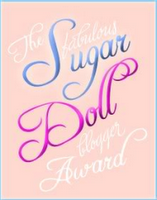

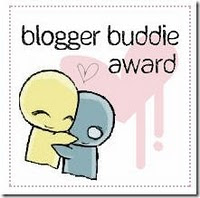









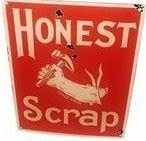

4 comments:
Great tips, Annie! I remember hitting the magic 2000 mark and finding I couldn't add anyone else for a while! I'm all good, now! I'll have to try TweetDeck, it sounds like an interesting app!
I love posts like this, especially about Twitter. Really helpful!
Thanks, Jack! TweetDeck is great. That's what I use every day to keep track of all my favorite tweeps.
Thanks, Kristen! Glad you find it helpful. I'll keep adding to it as I find more tips.
Post a Comment